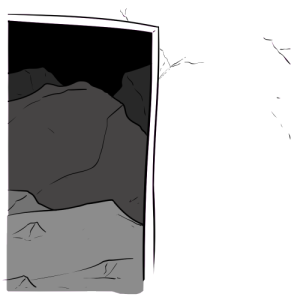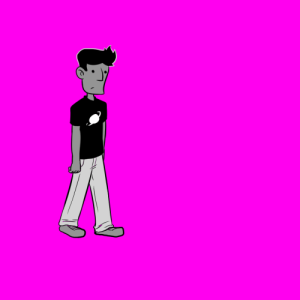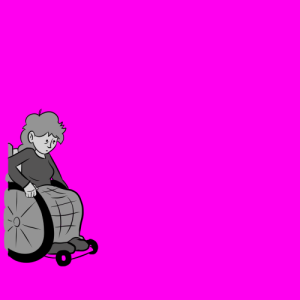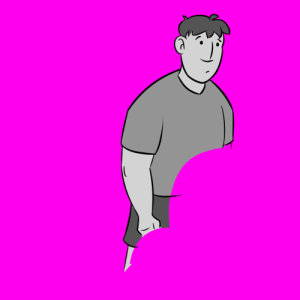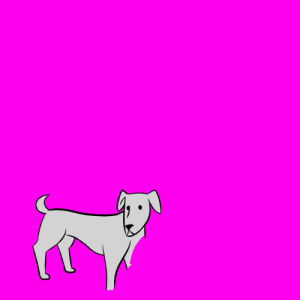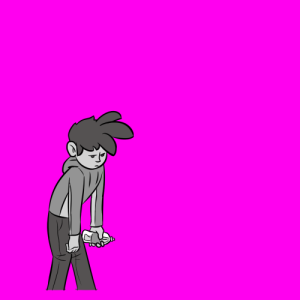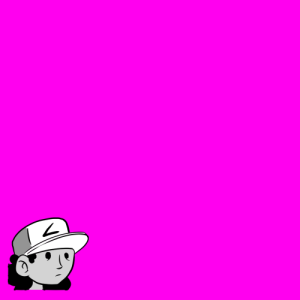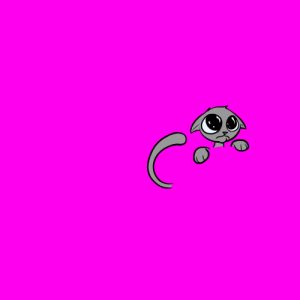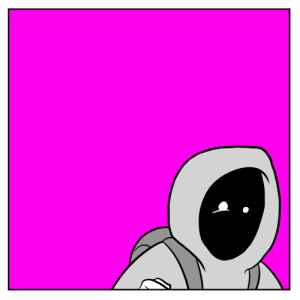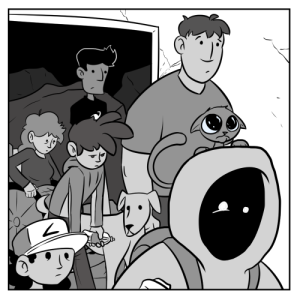Main level and ending level
With the exception of the exit in the end level I kept the colours quite drab and brown shifted to play up the bleakness of the setting and also to make it clear where the goal is when the player sees the blue sky in the exit. Background elements and impassible foreground elements are differentiated by line weight with the thicker heavier lines letting the player know that they can’t walk through those areas.
Ending
Once the players reaches the end of the game they will be presented with one final room containing all the characters they have collected in the previous levels and some text will be displayed instructing them to click on the sprites in order to help them out of the building before it collapses.


After selecting all but one of the characters the rock sprite will fall from the top of the screen as the building collapses. Then the final comic panel will be displayed with different characters in it depending on which ones survived the game. To achieve this the comic panel is actually a series of sprites layered on top of each other.
RED ZONE
Welcome to the Red Zone. If you are to escape alive, you are going to need to enlist the help of other survivors. Doing so will sap your energy, which can be replenished with food and water.
Teamwork is the key to survival!
Character Dialogue
Here is the character intro dialogue
Sound Effects and Music
All of the sound effects and music so far can be found on this page http://yourlisten.com/user/public/mkf9
All of the sound effects were made original on this site
While the few pieces of music (aside from a little bit of editing) were sourced from here
Intro and tutorial level
We were originally going to use tiles to construct the levels but we eventually moved to having a single image as the background of each level with the platforms and boundaries defined by invisible solid tiles on top of the background image. Using this method invokes the style of early point and click adventure games and older RPG’s where the pre-rendered background contrasted with the player characters and in game objects. By having the background look more painted and the characters and objects more cartoonish it makes it easier for players to figure out what they can interact with (for example we plan on having findable food that may otherwise be lost in the background).
The following two images are for the tutorial level that will guide the player through the control system of the game. The first image is the background itself and the second is a placement guide with the purple areas indicating solid blocks and the green indicating climbable areas.

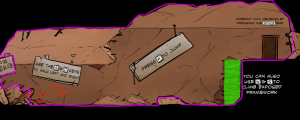
I have also started on the cutscene comics that will play at the start of the game, when the player gains a new character and at the end of the game. These two images are the first two panels of the opening comic.


Sound Effects
Here are some of the sound effects used in the game
http://yourlisten.com/channel/content/16982256/Video_Game_Dog_Whine
http://yourlisten.com/channel/content/16982257/Video_Game_Gas_Hiss
http://yourlisten.com/channel/content/16982258/Video_Game_Earthquake_Noise_1
http://yourlisten.com/channel/content/16982259/Video_Game_Earthquake_Noise_2
http://yourlisten.com/channel/content/16982260/Video_Game_Earthquake_Noise_3
http://yourlisten.com/channel/content/16982263/Video_Game_Menu_Audio
http://yourlisten.com/channel/content/16982264/Video_Game_Electricity
http://yourlisten.com/channel/content/16982265/Video_Game_Digging
http://yourlisten.com/channel/content/16982267/Video_Game_Hurting
http://yourlisten.com/channel/content/16982268/Video_Game_Jump
Game Controls
We’ve been working on game controls this week as well as also seeing how maneuverable the characters might be in the level design shown in the previous post, the outcome of which was to basically make everything bigger so that it’s easier to navigate.
So with our game controls we have both the arrow keys and WASD keys set up to move our character, with left and right movements and, for characters which are able, jumping up and climbing up and down. And we have set the keys up so that pressing both keys for the same direction won’t result in super speed. We are also trying to implement it so that one of our characters, Peter, can wall jump, thus enabling him to be able to scale walls. So while the other characters, who are able to jump, would only be able to jump when their feet are on the ground, Peter could also, if we can get it to work, be able to jump if he’s in contact with a wall on either of his sides.
With unlocking characters we have made it so that the player switches between characters using the number keys or the keypad keys. We have also got it to work so that as each character is unlocked, they are assigned their key number. This means that the number keys which can be activated will always be activated in the order 2, 3, 4, and so on, with the 1 key always being set to the default character, but the other keys would switch to whichever character has had that number assigned to them.
We have also set it up so that the space bar is out interact key. At this stage this is just used to talking to the other characters, but later on we will also have this able to open doors to the next level, or to go back to the previous level, and to operate elevators within the level, transporting the player up or down a couple of floors almost instantly.
When each character unlocks we’re going to play a short cut scene. Within each cut scene the player moves the cut scene along by pressing any key.
The game is also set up so that pressing the esc key closes the game (or front-most window), F1 shows the game information, F4 switches between full screen mode and windowed mode, F5 saves the game, F6 loads the save file and F9 takes a screenshot.
There is also the fairly obvious (hopefully) click this to do something messages and buttons, such as the play, instructions/tutorial, and play again buttons and the message dialogue from the other characters, though we might have at least some, if not all, of their dialogue be displayed without message boxes, in which case, if the player is meant to be progressing the dialogue along when they’re finished reading, it will also be set to space bar.